|
|
 |

|
 |
|
|
For a general overview of Web Applications see Services.
Develop content rich thin-client web applications!
|
|
Share, edit, and search important information securely with your web browser. Use web applications on the Internet or in a corporate network (Intranet). A web application enables you to manage your data entry with powerful web forms and to view your critical data with web reports. Best of all, there is no software or plug-ins to install on each computer.
JMJ Group Consulting creates web applications using the Orbit Web Development Suite that allow you to be in total control of your data. Web applications enable you to easily export your information to Microsoft Excel for further analysis. Control who accesses your web application’s forms and reports with powerful security features. Log page access statistics to allow you to review detailed usage history.
JMJ Group Consulting can build your web application using our web application framework or design it from scratch for your unique needs. Web application development provides a feature-rich set of options.
|
|
|
|
|
|
|
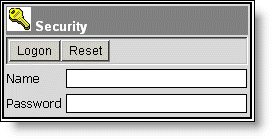 You can choose to secure all, part or none of you application. You can control which pages are public and which are private. The logon security form captures credentials for verification. Each user is assigned to one or more user access groups. You can choose to secure all, part or none of you application. You can control which pages are public and which are private. The logon security form captures credentials for verification. Each user is assigned to one or more user access groups.
User access groups ensure that the user can access only the pages that you have assigned access. The available menu options are limited by the groups , too. Control page viewing and data updating. Take total control over your application security.
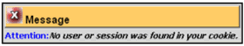 To ensure the safety of your data, an auto logoff can be set. After a defined period of inactivity, the web application will log your user off. They can simply log back on to the application later to continue working. Use the auto logoff feature to protect your data. To ensure the safety of your data, an auto logoff can be set. After a defined period of inactivity, the web application will log your user off. They can simply log back on to the application later to continue working. Use the auto logoff feature to protect your data.
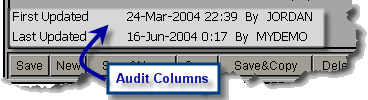 Web applications track the user who created and last changed the record and the date/time it occurred. This ensures that you can track important changes to the information in your database. Web applications track the user who created and last changed the record and the date/time it occurred. This ensures that you can track important changes to the information in your database.
With web applications, you are in control of your application security.
|
|
|
|
|
 The Welcome page is the first page the users see after they logon. The users are presented with your news headlines. This can be company information and events, or application information and tips. The Welcome page is the first page the users see after they logon. The users are presented with your news headlines. This can be company information and events, or application information and tips.
Control the top headline and the additional headlines with the built-in news editor form. You completely manage your news stories, including aging your headlines into the news archive. Assign news editors to the users you want.
The Welcome page is the launching pad to additional features. Using the left navigation menus - Centres - users can access the data and site setup menus. The My Data Centre is where users will spend most of their time.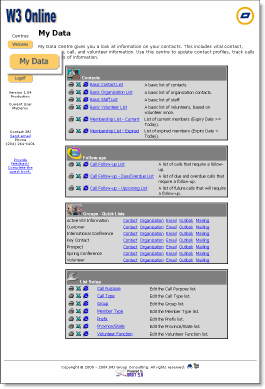 From here users will see their custom menus. These menus are generated live from the database with the security access group policies already applied. From here users will see their custom menus. These menus are generated live from the database with the security access group policies already applied.
Different applications will have different menus. Generally, you will have the ability to access lists of your major application areas. From these lists you would be able to follow the links to edit the information. Access all your reports and forms from these menus. Export reports to Microsoft Excel or send them to a printer- friendly view.
From the Welcome page you can use the action bar to Show All News. This provides easy access to the active news archive. You can set a retention period for each article - they will age out of the news archive based on your settings.
|
|
|
|
|
Web reports provide two important features. First, they provide information live from the Oracle database. Recent data changes are immediately reflected when the page is delivered to your web browser. Second, they provide a means of navigation. Use web reports to link to more information or link to forms. The image below is a typical list and navigational report.
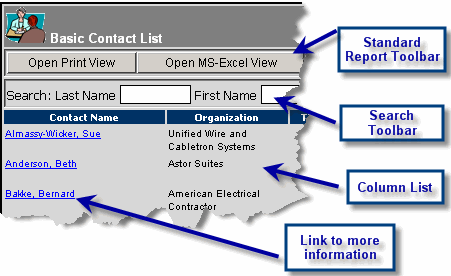
From this report you can open it in a printer-friendly view, open it in Microsoft Excel, search by the most important fields, follow the link to the profile report, and most importantly, read the information provided by the report. Typically, following the primary link from a navigational report will lead to either a data entry form or a profile report. Following the link in our example leads to the profile report image below.
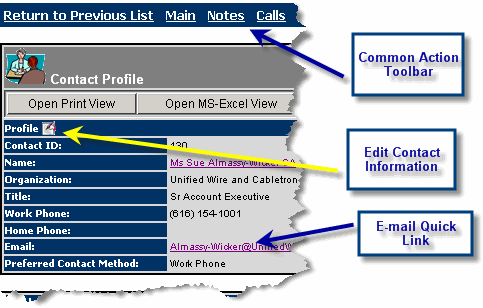
The Action Toolbar provides additional features related to the profile report. In this example, the user can change views to see more information than just basic profile data. The Action Toolbar is a menu generated live from the database with the security access group policies already applied.
Web applications provide a variety of report layouts. The more typical layouts include list, profile, master-detail, summary (sub-totals, counts, averages, ...), and cross tabular (pivot tables).
|
|
|
|
|
Web applications include complete forms management. There are a variety of interface controls available - text boxes, drop downs, check boxes, option groups, big text area boxes, and date controls. Controls that require entry are marked with a star image and have a gold background. This ensures that the users know what is expected of them before they save the form. A standard form toolbar is used to manage your data. Saved changes are posted to the database immediately and are ready for all users to view. Form transactions ensure that only one user saves to the database at a time.
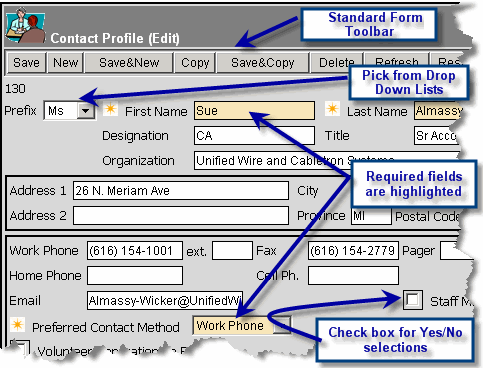
|
|
|
|
|
Web applications support complex form layouts, too. The most powerful of these is the master-detail layout. The master-detail form includes multiple forms that act as one form - a parent form and one or more sub forms. This is a very powerful technique that enables users to complete data entry into more than one related table at a time. This can greatly improve users’ productivity.
The master-detail form below illustrates this technique. The parent form keeps track of the basic call information. The notes area is the sub form. A user can enter an unlimited number of notes on a call.
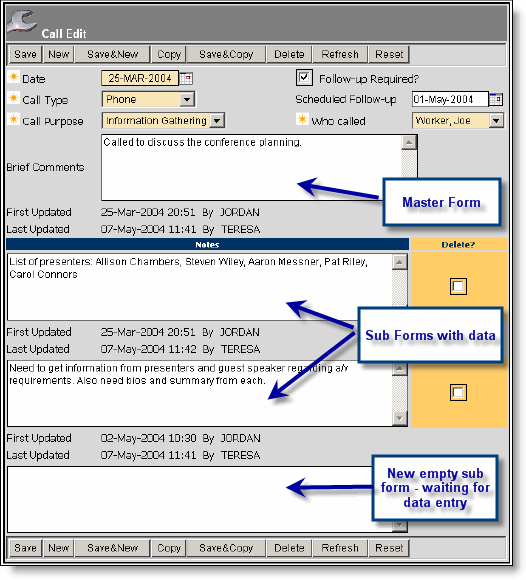
One of the most useful advanced layouts is the datasheet form which is sometimes referred to as a mass change form. This is a form that displays all the information from a table in columns. You can manipulate multiple rows of data at a time. The form below lists the provinces/states. At the bottom of the form are three blank rows for additional data.
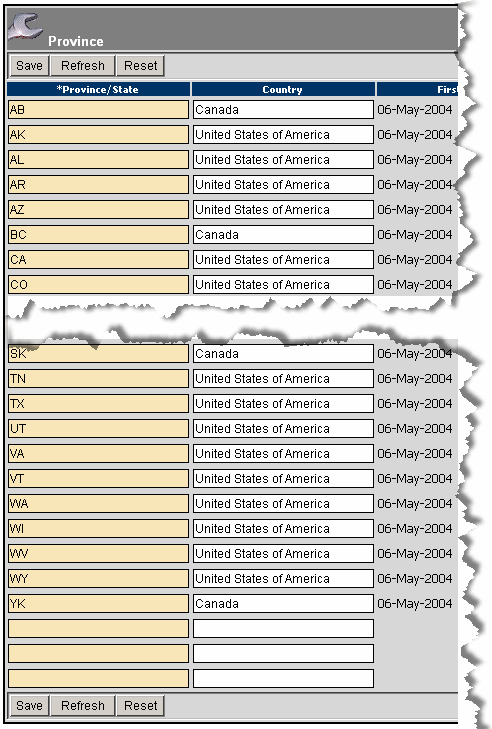
The datasheet form can also be used with a parent form to display a list of related information. This can be very helpful when you need to enter vital related information at the same time. The example below is from Photo. Here you can create a home page (parent form) and list all the slide shows attached to this web page (datasheet).
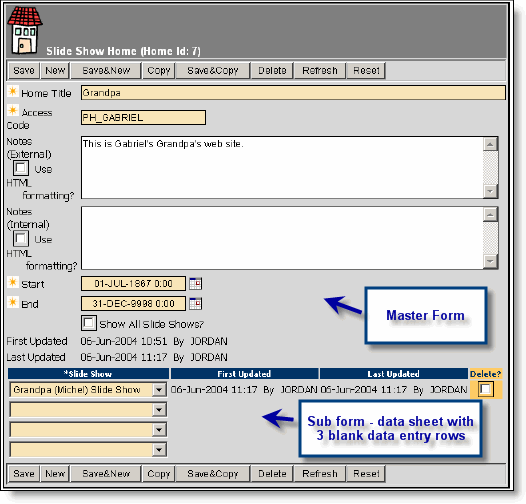
|
|
|
|
|
The most important part of custom application development is the application and database design. Before a successful application can be built, the database design must be created and thoroughly analyzed. Using JMJ Group Consulting’s goal-directed design process, we will create and fine tune a design for your development project.
|
|
For more information on web application development services, please Contact Us.
|
|
|
|